-
1. Check out my new app
So you have created a new app and want your friends or colleagues to check it out. Click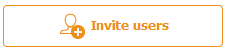 in the editor, add email addresses of the people you want to share your app with and send them invites.
in the editor, add email addresses of the people you want to share your app with and send them invites.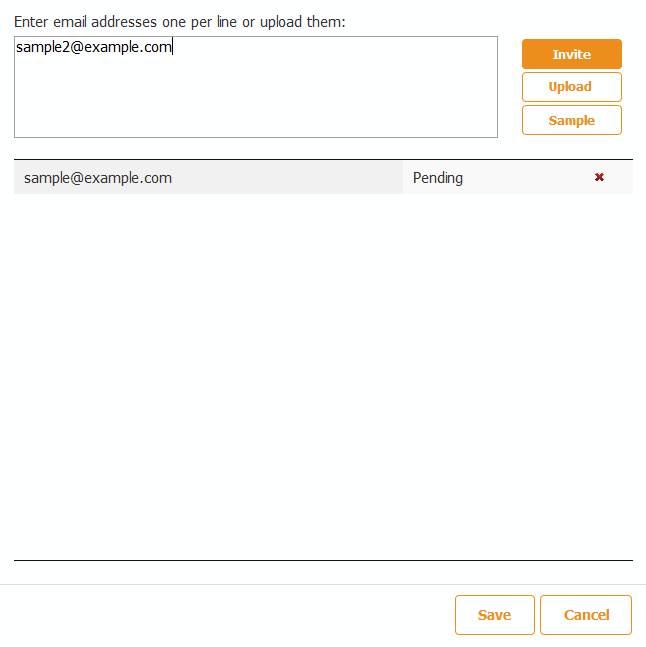
Users that you have invited, will download Snappii Preview app and register with the email addresses you used in the invitation, and view your app.
If many users are previewing the app, you can also upload an Excel spreadsheet with all emails via the Upload button. You can use the Sample button as a template to speed up the process.
Don’t forget to click Invite after you upload!
Note: The user must use the same email they were invited with when creating the account.
Once the user has created their account and downloaded the preview app, the process becomes the same as self-previewing:- Open Snappii’s preview app.
- Login with new credentials.
- Tap the desired app to load it onto the device.
- Any changes made to the app will automatically upload when the creator clicks

2. Check out changes made to existing live app
Snappii has 200+ live apps in Apple and Google Play Stores. You can copy any existing app to your Snappii account, make changes to its content and invite your colleagues or friends to use it following the steps above with only one difference: Users who you have invited, will download the live app you are modifying and register with the email addresses you used in the invitation, and use this app.
You must be logged in to reply to this topic.
